Sometimes it's difficult to burn file to CD/DVD, especially if there is no software like Nero, Clone CD, etc. on our PC/computer. The simple way to burn file to a CD is:
1. Previously prepared first CD
/ DVD blank
2. The second is a Must Have a Computer Or Laptop CD or DVD that
Rewitable, Here we use for OS Windows 7, for other OS's do almost the
same way.
3. Insert a blank CD or DVD will appear auto run, then Select File To Disk
Burn, If not Appear Auto Run As Picture can be clicked in Windows Explorer then
select your DVD or CD-RW
4. Once in Click the Burn window will appear, let it (Default on Disk Title) Then Select With a CD / DVD player and Next.
5.
Copy the files you want to burn, paste in the CD / DVD. Right-click and then
select Burn to Disk.
6. Simply named but not long-term. Determine the speed of
burning (if you do not want to be bothered let / default). But I suggest 4x
select files and CDs because more durable and not easily damaged, if it fails
to repeat the above and choose only 10x. Because there is a CD that will not
burn at 4x speed on. then click Next. and wait until the CD Ejected / exit by
itself.
It is quite simple. We do not need to bother downloading / using
software or application burning / CD burner / DVD that takes time and
bandwidth. Try and Keep Smile ..
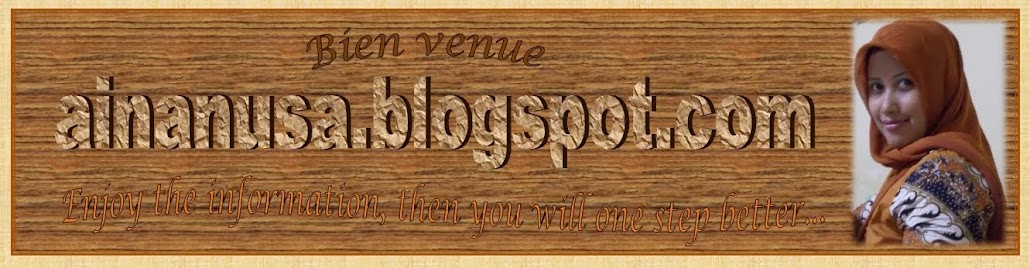
No comments:
Post a Comment